Canadian Anti-Spam Legislation
We all know that email spam is a problem. Unwanted emails in our inbox are just a big nuisance. Starting July 1st, 2014 new Anti-Spam Legislation is being introduced in Canada. What does this mean for the email marketer? Or for the community group or volunteer organization?
Basically the legislation deals with Commercial Electronic Messages or “CRM” which means e-mails, texts, social media messages or any other form of electronic communication to third parties, whether they are businesses, consumers, members, volunteers or donors. CASL’s definition of “commercial” includes activities carried on without the prospect of gain.
There are 3 simple rules to follow when sending CEMs:
- Consent – You must have expressed or implied consent to send a message.
- Identification – You must clearly and simply identify yourselves and anyone else on whose behalf the message is sent.
- Unsubscribe Mechanism – In every message you send, you must provide a way for recipients to unsubscribe from receiving messages in the future.
New consents are required
Consent under CASL can be express or implied. Unlike Canadian privacy laws which permit “opt out” consent for less sensitive types of information, such as receipt of marketing information, this form of consent is not sufficient under CASL for the receipt of marketing information by electronic means.
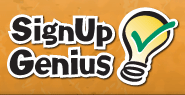
 Google Rules! General thinking is that Google search engine results favour websites that use Google products like Adwords, Analytics, Google+, Google Places and the list goes on. And this means that Google + which has integrated Google Places (formerly Google Maps) and Google Reviews is an absolute must for businesses wanting to be found on the web.
Google Rules! General thinking is that Google search engine results favour websites that use Google products like Adwords, Analytics, Google+, Google Places and the list goes on. And this means that Google + which has integrated Google Places (formerly Google Maps) and Google Reviews is an absolute must for businesses wanting to be found on the web.
 According to Google, mobile internet use will surpass desktop use this year (2013).
According to Google, mobile internet use will surpass desktop use this year (2013).
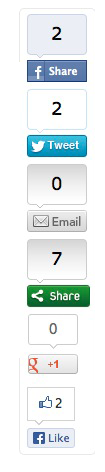 Today the most efficient way to spread content around the web is to use social media. Social sharing buttons are the easiest way to spread tour website content around in the internet. With one click of the button a viewer can share your content with their social network. It is easy (and possible) to go viral – as long as you create quality content and allow your visitors to share that quality.
Today the most efficient way to spread content around the web is to use social media. Social sharing buttons are the easiest way to spread tour website content around in the internet. With one click of the button a viewer can share your content with their social network. It is easy (and possible) to go viral – as long as you create quality content and allow your visitors to share that quality. Best Website Marketing Advice
Best Website Marketing Advice
 An e-mail signature, is a block of text appended to the end of an e-mail message often containing the sender’s name, address, phone number, disclaimer, Skype info, IM details or other contact information. This is a great way to drive traffic to your website, include your company branding and link to your latest twitter feed.
An e-mail signature, is a block of text appended to the end of an e-mail message often containing the sender’s name, address, phone number, disclaimer, Skype info, IM details or other contact information. This is a great way to drive traffic to your website, include your company branding and link to your latest twitter feed. Being a visual person Pinterest is quickly becoming a favourite. Pinterest is a social bookmarking site where users collect and share photos of their favorite events, interests and hobbies. One of the fastest growing social networks online, Pinterest is the
Being a visual person Pinterest is quickly becoming a favourite. Pinterest is a social bookmarking site where users collect and share photos of their favorite events, interests and hobbies. One of the fastest growing social networks online, Pinterest is the  The Only Secure Password Is the One You Can’t Remember
The Only Secure Password Is the One You Can’t Remember QR codes have many different applications but the most common is the ability to scan contact information into a smart phone. Using your smart phone and a QR reader (app) you can instantly add contact information into your phone.
QR codes have many different applications but the most common is the ability to scan contact information into a smart phone. Using your smart phone and a QR reader (app) you can instantly add contact information into your phone.